Microsoft Edge Gets Smarter About Detecting Tech Support Scams

Microsoft added a new protective layer to Edge browser that connects local machine learning detection with cloud-based blocking. The system identifies scareware pages—those fake tech support warnings that try to frighten users into calling scammers—and feeds that intelligence to Defender SmartScreen for faster, broader protection.
This represents a significant improvement over traditional filtering methods, which rely on known threat databases that always lag behind new scam sites.
Understanding Scareware Attacks
Scareware attacks deceive users through false security warnings. The name captures the tactic: frighten people into buying fake security software or sharing confidential information with attackers.
The attacks follow predictable patterns. Victims see fake warnings claiming their computer is infected with malware. Attackers deploy web pages with loud alarm sounds, full-screen pop-ups, and panic-inducing messages: "Your PC is locked!" or "Virus detected!" Some scammers forge Windows system interfaces, mimic the Blue Screen of Death (BSOD), or create convincing fake system update pages.
The goal is simple—force the victim to call a provided "tech support" number. Once on the phone, scammers convince victims to grant remote access to their systems or pay for removing viruses that don't exist. These operations cost victims millions of dollars annually.
How Edge Protection Evolved
Until recently, Edge relied primarily on Defender SmartScreen to block these attacks. SmartScreen maintains a database of known malicious sites and blocks access when users attempt to visit them. However, this approach has an inherent weakness: the service only triggers after a dangerous site gets added to the database.
A significant time gap exists between when a new scam site appears and when SmartScreen indexes it. Attackers exploit this window aggressively, knowing their fraudulent pages will work until security services catch up.
Microsoft announced a built-in scareware blocker in November 2024 to address this gap. The feature uses a local machine learning model running directly in the browser, analyzing page behavior in real-time without waiting for cloud database updates.
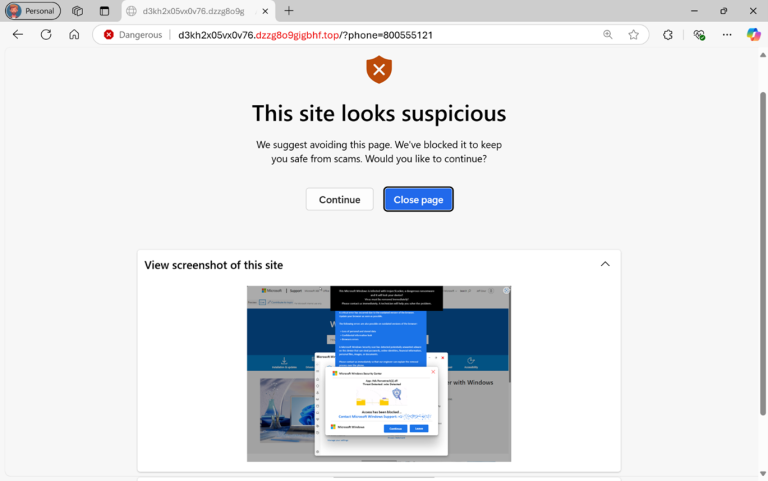
The blocker watches for suspicious activity: sudden full-screen mode, loud sounds, design elements characteristic of scareware. When it detects these patterns, it immediately interrupts the page display. Edge exits full-screen mode, mutes the sound, and warns the user that the resource looks suspicious. Users can return to the page if they're confident about its safety, but access is blocked by default.
Since February 2025, Microsoft has been rolling out this feature by default for most computers running Windows and macOS. The local detection works well, but it only protects individual users at the moment they encounter a scam site.
The New Intelligence Loop
Edge 142 introduces a mechanism that links the local scareware blocker with cloud-based SmartScreen. When the AI model detects a suspicious page, it instantly sends a signal to SmartScreen. This transmission includes only basic information—no screenshots or additional user data.
This gives SmartScreen the opportunity to promptly verify and add the fraudulent site to its global database. Once indexed, Edge protects all users worldwide, not just the first person who encountered the scam.
In addition, Microsoft plans to incorporate additional anonymous signals for threat detection. This will help the system recognize recurring fraudulent patterns more effectively, improving detection accuracy over time.
Current Rollout Status
The new mechanism appears in Edge 142 but remains disabled by default. Microsoft intends to activate it for all users who have SmartScreen enabled in the near future.
Per Microsoft's announcement, the phased rollout allows them to monitor system performance and refine the intelligence-sharing process before broad deployment.
What This Means for Users
This development represents a practical improvement in browser security architecture. Traditional signature-based detection always plays catch-up with attackers. Machine learning models that analyze behavior patterns can identify threats before they're formally cataloged.
Furthermore, connecting local detection with cloud-based intelligence creates a feedback loop. Each detected scam site strengthens the entire ecosystem's defenses. The first user who encounters a new scam page becomes an early warning system for everyone else.
In my opinion, this approach demonstrates how effective security works: multiple layers that complement each other's weaknesses. Local ML handles real-time detection without network delays. Cloud databases provide confirmed threat intelligence. The combination offers better protection than either system alone.
However, users shouldn't rely entirely on automated protection. Scareware attacks succeed because they trigger emotional responses—fear and urgency that override rational thinking. If you encounter a page claiming your computer is infected, take a breath. Close the browser window (or use Task Manager if it won't close). Run your legitimate antivirus software. Never call numbers provided in pop-up warnings.
Lastly, keep SmartScreen enabled in Edge. The service isn't perfect, but it blocks a substantial percentage of known threats. When Microsoft activates the new intelligence-sharing feature for all users, you'll benefit from improved protection automatically—no configuration required.